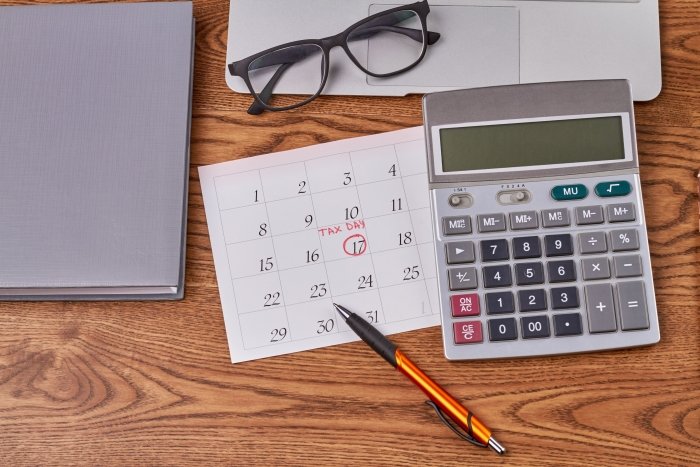
Have you ever tried using your finger on a calendar to count working days? Or do you calculate work days in Excel with formulas that are hard to remember? You tried and had enough to figure out the exact number of working days. We solve your problem with this Work Day Calculator. Now, you can use this calculator to count the exact number of working or business days; that will be helpful for many things, such as counting your employee's leaves.
How To Use The Work Day Calculator?
To use the Work Day Calculator, you have to follow these steps:
Start Date: Click the calendar icon on the left side of the calculator to enter the first date of the period you would like to calculate.
End Date: Similar to the start date, click the calendar icon on the left side of the calculator to enter the end date of the period you would like to calculate.
Calculate Work Days: Click the "Let's Calculate " button after entering the start and end dates. You will get the exact number of working days in the period you want to calculate.
Hours in Work Days: If you want to know the number of work hours during the period. Entering the start and end dates into the calculator, you will get the exact number of working hours.
Holidays: You will get the list of holidays in the year in the United Kingdom or your chosen country.
What are the uses of the Work Day Calculator?
A Work Day Calculator can be used for many reasons. It helps you calculate business or working days between two dates. Here are a few points for why most people use the Work Days Calculator:
It helps you set monthly and annual goals. Knowing the exact number of working days, holidays, and weekends each month and year helps you plan better. It helps you plan your meeting or project deadlines.
It helps you prepare your payroll calendar. When preparing the payroll for your employee, you must know how many working days are in the calendar. The Work Day Calculator helps you know when the 24, 26, or 52 payroll dates will occur throughout the year.
It helps you calculate client billing. The Work Day Calculator is helpful if you are in a profession that requires you to calculate the number of work days for client billing in the upcoming month or year.
It helps you make your company holidays. Use the Work Day Calculator to calculate the number of public holidays in your region. Then, add or subtract holidays to make your company's paid holiday list.
It helps you plan your vacation. Work Day Calculator will help you take a break from work and plan your vacations. It helps you know when the public holidays fall and which months have the most or least weekend days. Use this data to plan your vacation times for the upcoming year.
It helps you tailor monthly reports and results. Knowing the exact working days in the month or year, you can easily prepare reports. Also, it helps you plan your work, which gives you the best results.
It helps you calculate shipment times. Knowing the exact number of working days is crucial for running a delivery service or courier company. The Work Day Calculator will help you determine when important shipments will arrive and when the sender gives you the number of business days needed for delivery.
It helps to calculate payment windows. The Work Day Calculator helps you calculate your employees' payment window or salary. Usually, the transfer takes three or five business or working days. If you know how many working days in the month, you can count the expected arrival day while excluding weekends and holidays.
It helps you calculate the days worked. The Work Day Calculator is a lifesaver if you work in or run a company. It helps you count the exact number of days you worked in a period to compare to your paycheck and overtime.